Gamifying food tracking
Content strategy/design | UX writing
Summary
Teladoc Health needed a better way for members to track food for Livongo programs like Weight Management, Diabetes Prevention, Diabetes Management and Hypertension Management. I worked with design, product, clinical and coaching partners to create a new experience called Food Insights, which lets members set calorie, macro- and micronutrient targets. As members add food throughout the day, a calculation tool synthesizes their entries into quantified nutritional values. This helps them quickly see which foods keep them in range of their targets or knock them out of balance. I led a naming exercise with an external creative agency, produced all UX writing for the designs and oversaw the creation of supporting educational articles.


The challenge
Good nutrition is a core tenant of weight loss, which is fundamental for successful diabetes, hypertension and other comorbidity management. Without guidance, many Teladoc Health members struggle with how to approach weight loss or use available tools in a meaningful way. Teladoc Health members enrolled in the Weight Management program were not meeting weight-loss standards required by the Centers for Disease Control and Prevention (CDC). This could result in worsening health conditions, reduced quality of life and increased healthcare costs.
Our members needed:
-
An easy way to access nutrition information on all types of food they tracked, including common groceries and restaurants
-
To set personalized goals for their weight-loss journey
-
To self-assess and see progress toward goals
-
Guidance and encouragement to keep them on track
Solving this problem would also address client and member feedback about the food logging experience and help the company maintain CDC recognition. If successful, the new Food experience could be scaled to support all of Teladoc Health's chronic condition management programs or general well-being for all members.
The solution
Teladoc Health would integrate with Nutritionix, a robust food database with 800,000+ grocery foods and 180,000+ restaurant foods to choose from. This would make it easier for members to search and select foods with reliable nutrition data.
We would also release a calculation tool, with calorie, macro- and micronutrient settings on Android and iOS. This feature synthesizes food entries into quantified nutritional values. The experience included a new visual balancer that empowers members to stay within recommended consumption ranges.
I wrote all the UX content for the experience. I also oversaw creation of multiple education articles distributed to members through our newsletter and in-app notifications.
The names "Food" and "Food Insights" were selected after a multiweek exercise I led with an external creative agency. These were my initial recommendations, but the exercise explored numerous creative alternatives to satisfy internal stakeholders. The ultimate decision and my recommendations were based on:
-
Clarity for members
-
Consistency with other feature name and language patterns
-
Coaching and clinical recommendations to avoid terms like "log" or "logging," which were used in the legacy experience and had negative connotations with eating disorders
%20A1B_%20Food%20Card%20-%20No%20Focus.png)
%20A1D_%20Food%20Card%20-%20Single%20log%20this%20week%20(1).png)
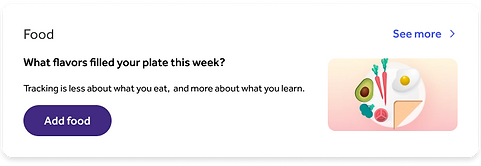%20A1C_%20Food%20Card%20-%20No%20logs%20this%20week.png)
%20A1E_%20Food%20Card%20-%202%20or%20more%20logs%20this%20week_.png)
I created variants of the homepage Food tile with logic to encourage Food Insights setup and regular food tracking.
%20A2_%20Initial%20Use.png)
A mini product tour nudges and directs members to set up Food Insights.
I worked closely with my clinical and coaching partners to develop the Food Insights screen and setting options. We wanted to provide guidance that would help members select the correct Food Insights settings for their condition and current health status. For the calorie settings, we created a flow that asks members a series of questions to help them pick an appropriate target. I led many internal discussions and debates about how to clearly define activity levels. My stakeholders preferred language aligned with common industry descriptions, while I recommended plain language. We compromised with something in between.
%20A5_%20Onboarding%20(1).png)
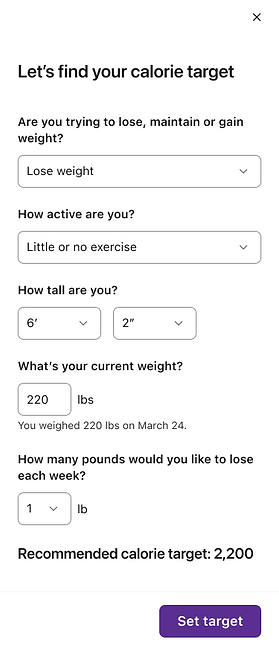%20A4A_%20Onboarding.png)

I helped my design partner provide annotations for our development team explaining the flow logic.
%20H2_%20Viewing%20Logs.jpg)
%20I1_%20Food%20Log%20Form.jpg)
%20I2_%20Food%20Log%20Form.jpg)
%20H3_%20Viewing%20Food%20Insights.png)
Our competitive analysis of other food tracking tools revealed an opportunity to differentiate our experience by providing a tool to balance nutrients. We sought to create an experience that would gamify the process, by giving members the reward of quick feedback.
As members add food through the day, they can use Food Insights to see how their macro- and micronutrients intake changes. A donut chart shows the proportion of carbs to fat and protein. Calories, potassium and sodium totals are displayed as well. The goal is to keep all macronutrients in range of their target and the donut chart evenly balanced. If the member does this, they earn three stars. This gives members context about the nutritional value of each food item they add. Over time, this can lead to habit change as members learn more about which foods to avoid and which keep them in the healthy target range.
Members can turn off calories but still track nutrients. This supports members who are demotivated by calorie counting, and refocuses all members on the real goal of food tracking — achieving optimal nutrition and better health.
%20A9B_%20Initial%20Use%20-%20Error%20Notification.png)


